Pipeline Management
This section discusses CRDS activities relevant to DMS pipeline operators.
Authenticated users can find more information about these processes by clicking on the Server Workflow button in the top right corner of the website.
Operator Overview
When new reference files are delivered, CRDS requires the following DMS operator work flow:
Run DMS CRDS poller
The DMS operator runs the “CRDS poller” to copy files from a CRDS server delivery directory into the archive. While CRDS does prepare the delivery directory for the file submission, most of this step is outside the scope of CRDS-proper and done by the DMS/archive operators and systems to archive CRDS-related files.
Wait for INS Checkout
Once new CRDS files are archived, INS is given the chance to preview files exactly as they will run in the pipeline by calibrating relative to the CRDS “edit” context. Once archived, files in the edit context are fully available but not yet in active use in the pipeline. At this stage the DMS operator is waiting for authorization to update CRDS and the pipeline.
Set (Default CRDS) Context
When an instrument team is satisfied that new references are working as intended within CRDS, they request a DMS operator to update the default / “latest” CRDS context by using the CRDS server Set Context page described below. This step establishes the specified context as the default used by the pipeline as well as by other end-users who sync to the CRDS server and do not explicitly override it.
Set Context
This section describes the website page used by operators to update the default CRDS context.
Set Context enables setting the build, latest, edit, and versions contexts.

CRDS enables contexts to be distributed before their adoption as the pipeline default. Set Context is used to select the default pipeline (latest) context.
Setting the latest context changes state on the CRDS server which must be subsequently sync’ed to remote pipelines and users.
Setting the latest context creates a new entry at the top of the Context History.
Setting the edit context sets the default starting point for future file submissions.
Setting the versions context defines the context used to locate the SYSTEM CALVER reference file used to define calibration software component versions.
Selecting the build context for the Context Type changes the menu that you can use:
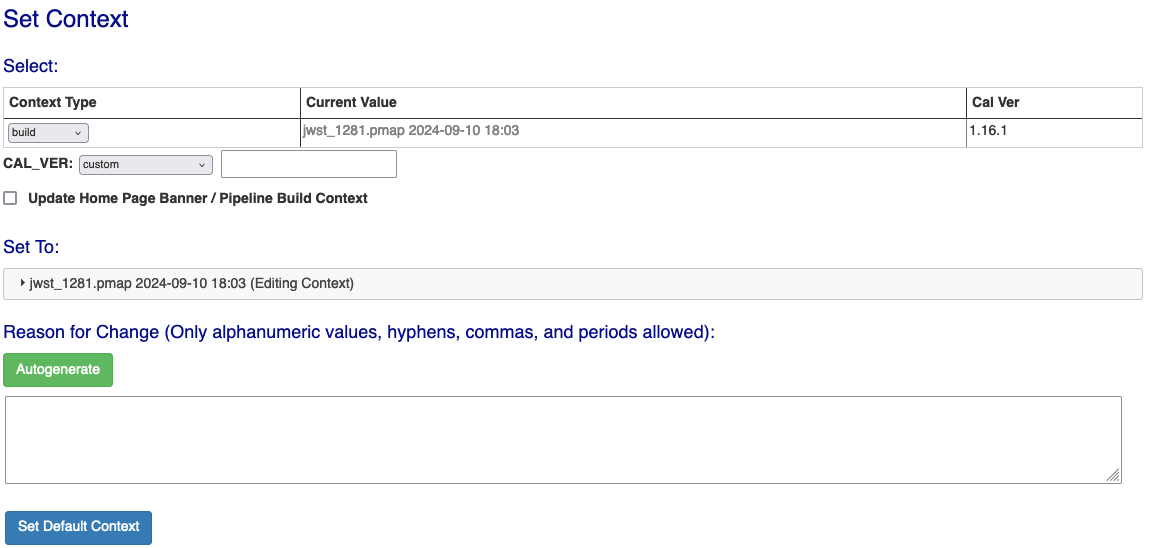
It adds a CAL_VER option that allows the user to set a pre-existing Cal Version, or a custom one that a user inputs.
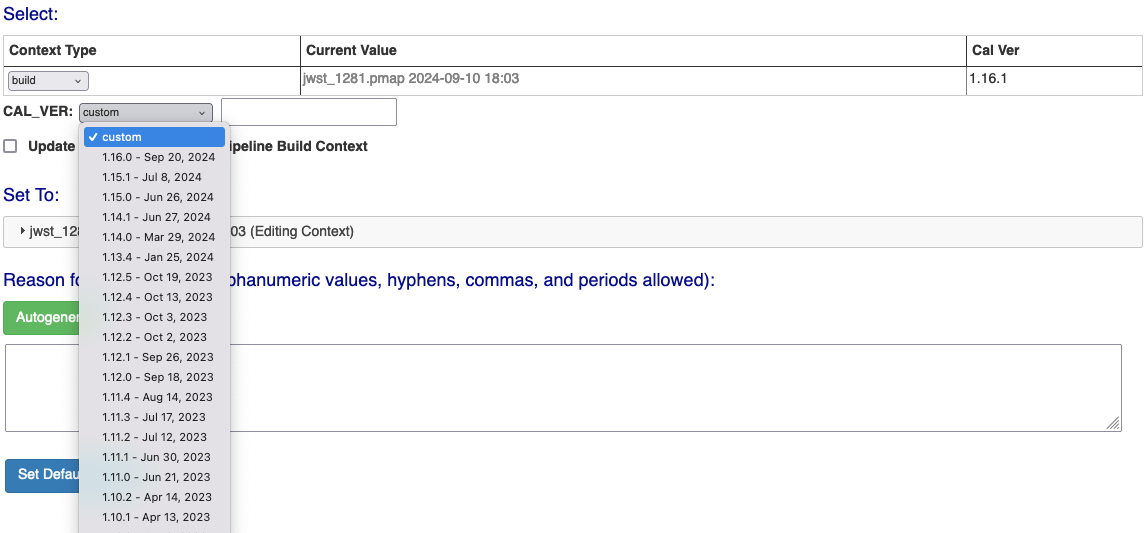
Selecting the checkbox for Update Home Page Banner / Pipeline Build Context will update the build context displayed in the front page banner if the context being set is newer then the existing banner context.
Sync Pipeline CRDS Cache
The crds_sync_cache.csh script is run in the pipeline environment by an operator, generally the same person who does Set Context. This step downloads new CRDS rules and reference files into a local CRDS cache used by the pipeline to perform calibrations. Once sync’ed, the pipeline runs in complete isolation from the CRDS server and should not be subject to issues related to new file deliveries or web site usage.
CRDS Server Repro Runs
When the operator updates the default CRDS context using Set Context, a CRDS server cron job will notice and determine if any data should be reprocesssed. When the cron job is complete, the CRDS server issues a descriptive e-mail to crds_datamng@stsci.edu and makes the list of recommended dataset IDs available for download by a CRDS web service.
Pipeline Reprocessing Occurs
Pipeline operators run an “impact script” to access the CRDS web service provided by CRDS repro, download the set of dataset IDs affected by reference file changes, and initiate reprocessing of those datasets.